Troop Communication
Troop 834 uses 2 primary communications methods:
Method 1 – Troop Track
This is the standard communication method as it manages many of our scout functions including: signup for events, check your child’s account balance, check advancement records and many more functions. All emails will come from Troop Track as well as the weekly announcements every Sunday.
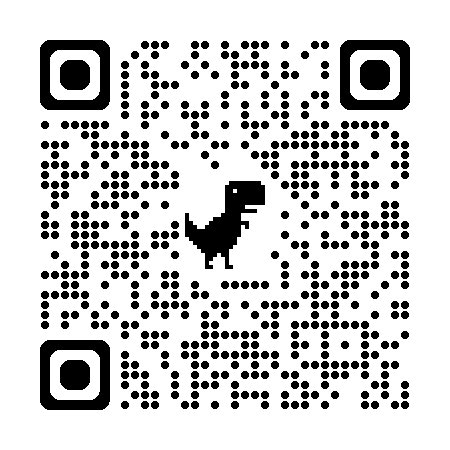
Troop Track Login
Scan QR code or Click here to sign up
Method 2 – Group Me
Group Me will be used to communicate last minute changes/updates. Items such as it has started snowing and we need to cancel the evening meeting. In addition the Scout Patrol Leader Council (PLC) is supposed to use this communication channel to communicate between meetings as part of their planning process. Follow the links below to signup for the appropriate Group Me channel.

General Announcements (Parents and Scouts)
Patrol Leader Council (for PLC only)

Note that GroupMe is an app you can download on your phone and set it up to receive alerts on both your phone AND your text messages.
Troop Track troubles?
The standard ID is First Name followed by Last Name with no spaces in between. And it’s not case sensitive. If that does not work, select “Forgot User Name” on the login page and your username will be sent to you.
Easy…just click on the “Forgot Password” link on the login page and an email will be sent to the email address on file for you to reset the password.
First go through the “What is My ID” above and see if that works. If that does not work, did you check your junk email for the email? Still did not work, then contact the webmaster to assist you with your ID and Password.


